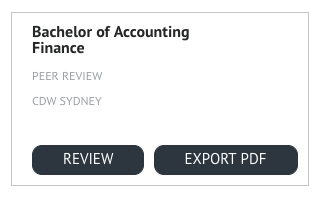You now have the ability to either, Upload a file directly to the Portal, OR, Upload your file to your preferred Cloud Storage solution, and provide links to the shared files.
This new feature opens up a number of possibilities such as:
- Greater control over access to your files once your project is completed. Simply disable sharing of your files when you are ready.
- Ability to upload larger file sizes. The portal is limited to 25mb per file uploaded, however services such as Google Drive or Dropbox allow for files MUCH larger files.
(Google Drive allows up to 5TB, MS One Drive up to 10GB, Dropbox up to 20GB) - Ability to provide Video and Audio resources via services such as Youtube or Soundcloud.
No matter the Cloud service that you choose to upload your files too, provided you can obtain a Sharable URL, you can link to it from the Peer Review Portal.
To link to an External URL, simply toggle the File / Link tab at the bottom right of each of your Uploads fields.
As always, should you have any questions or comments regarding the use of this new feature, please don't hesitate to let us know via info@peerreviewportal.com
Heres some examples of how to share your files in popular cloud storage services.
Google Drive
Dropbox
Youtube